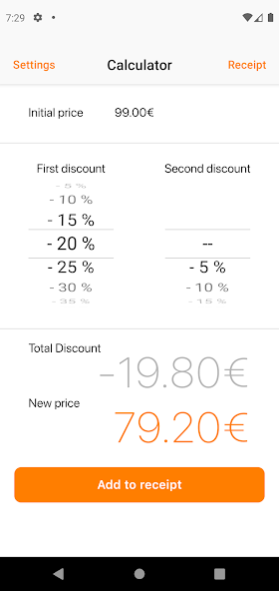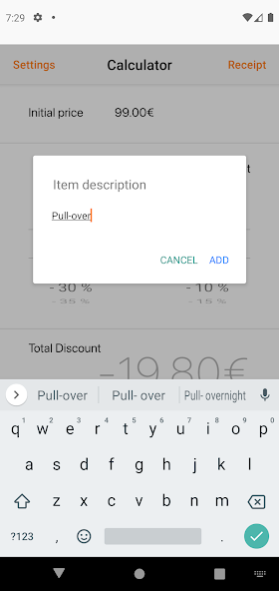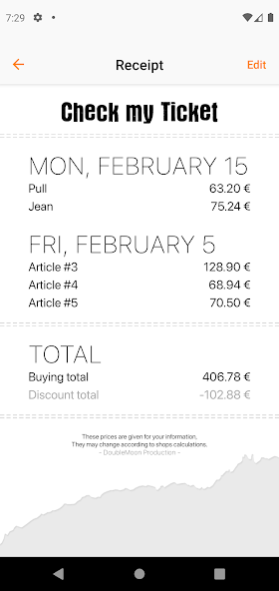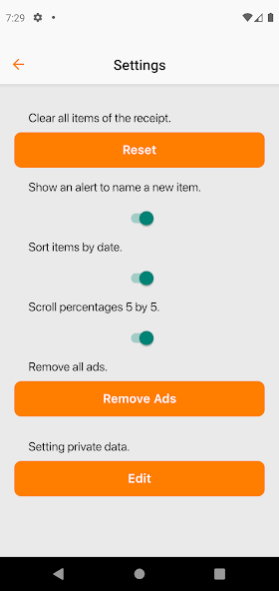Sales Calculator 4.0.2
Free Version
Publisher Description
The number one app on the App Store is finally coming to the Play Store!
With this sales calculator, no more hassles while shopping.
-20%, -45%, -30%, second discount at checkout, loyalty card ...
"I take 30, multiply it by the price, divide it all by 100, subtract it from the starting price and I get… uh…".
With our app, finish with mental arithmetic.
—
Easy !
Its operation is very simple. Enter the price of the item, select your discount percentage, and then if necessary that of your second discount. You then instantly get your discount as well as the new price to pay.
—
Convenient !
What could be more unpleasant, once at the checkout with all of your good deals, than realizing the total owing. Very often far above our expectations.
With this calculator, forget about unpleasant surprises. Thanks to its "receipt" function, you can add your items as you shop. We will then tell you all of your discounts as well as the total amount of your purchases. Of course, this receipt remains editable at any time. Thus, we no longer stray from the budget initially set.
—
Essential !
Download our sales calculator, join our 330,000 users and make everyday purchases easier.
About Sales Calculator
Sales Calculator is a free app for Android published in the Personal Interest list of apps, part of Home & Hobby.
The company that develops Sales Calculator is Doublemoon Production. The latest version released by its developer is 4.0.2.
To install Sales Calculator on your Android device, just click the green Continue To App button above to start the installation process. The app is listed on our website since 2021-02-24 and was downloaded 2 times. We have already checked if the download link is safe, however for your own protection we recommend that you scan the downloaded app with your antivirus. Your antivirus may detect the Sales Calculator as malware as malware if the download link to com.doublemoon.soooldes is broken.
How to install Sales Calculator on your Android device:
- Click on the Continue To App button on our website. This will redirect you to Google Play.
- Once the Sales Calculator is shown in the Google Play listing of your Android device, you can start its download and installation. Tap on the Install button located below the search bar and to the right of the app icon.
- A pop-up window with the permissions required by Sales Calculator will be shown. Click on Accept to continue the process.
- Sales Calculator will be downloaded onto your device, displaying a progress. Once the download completes, the installation will start and you'll get a notification after the installation is finished.